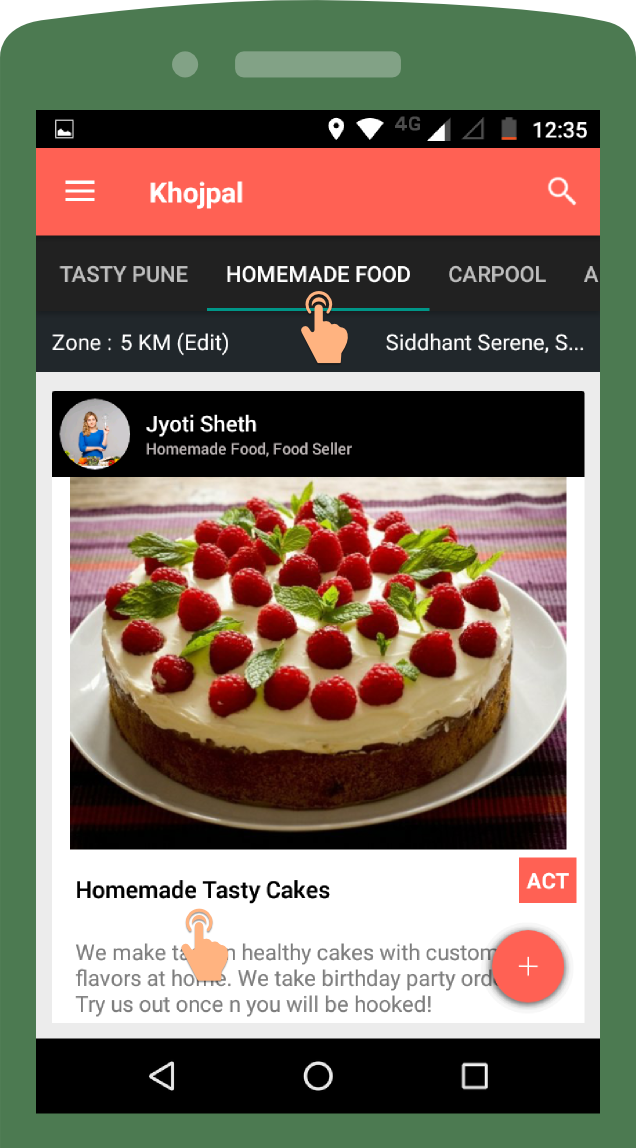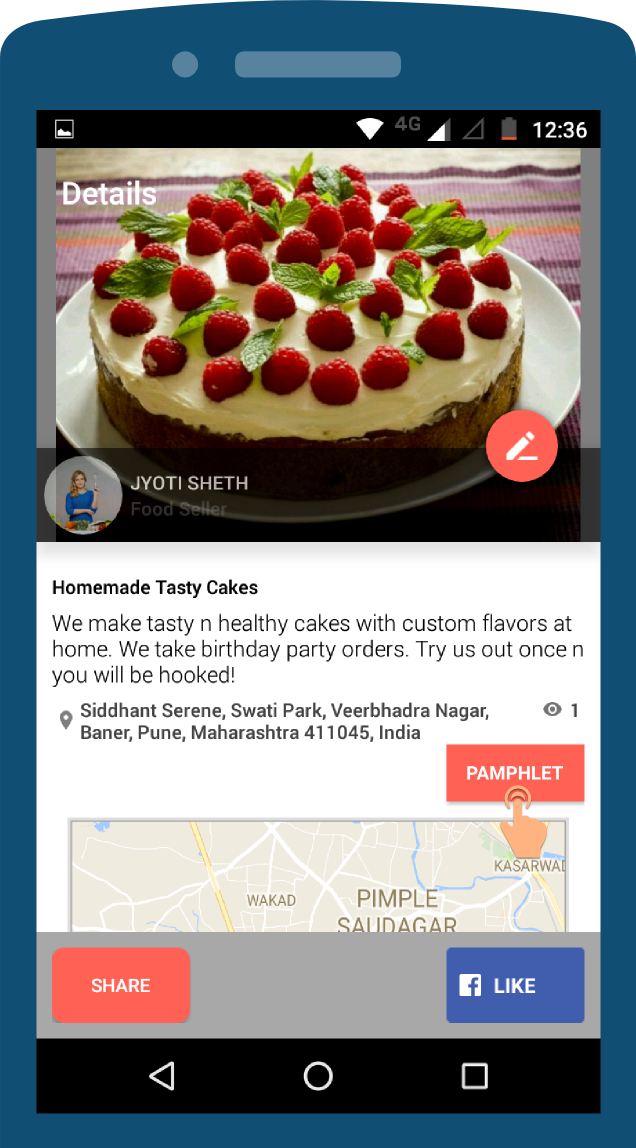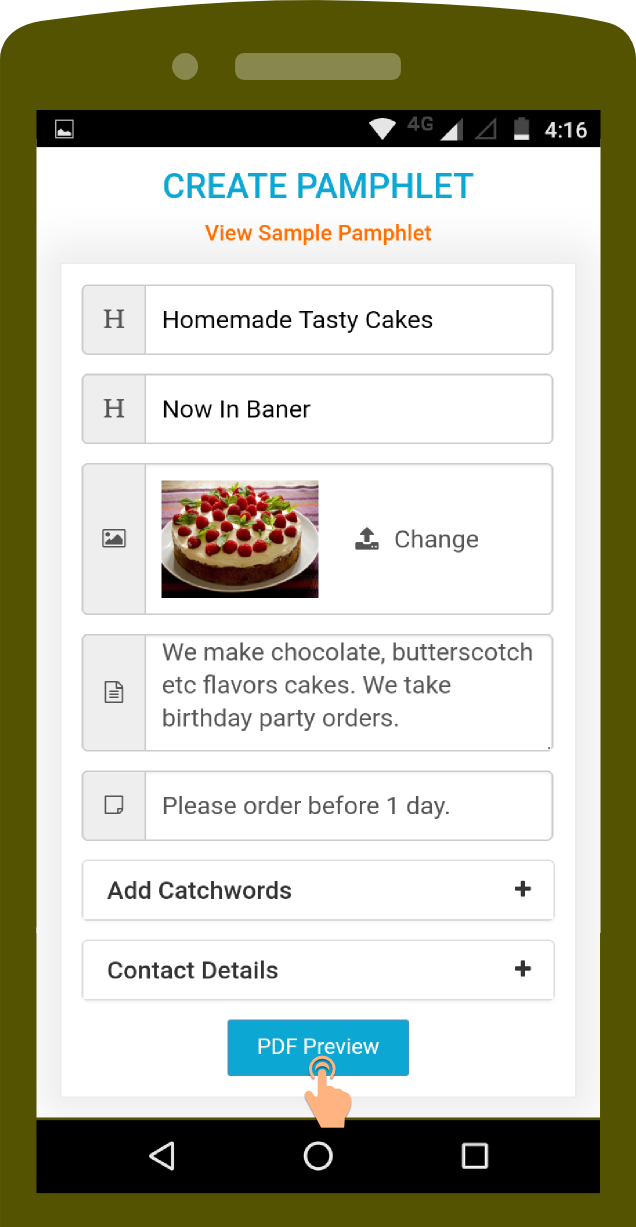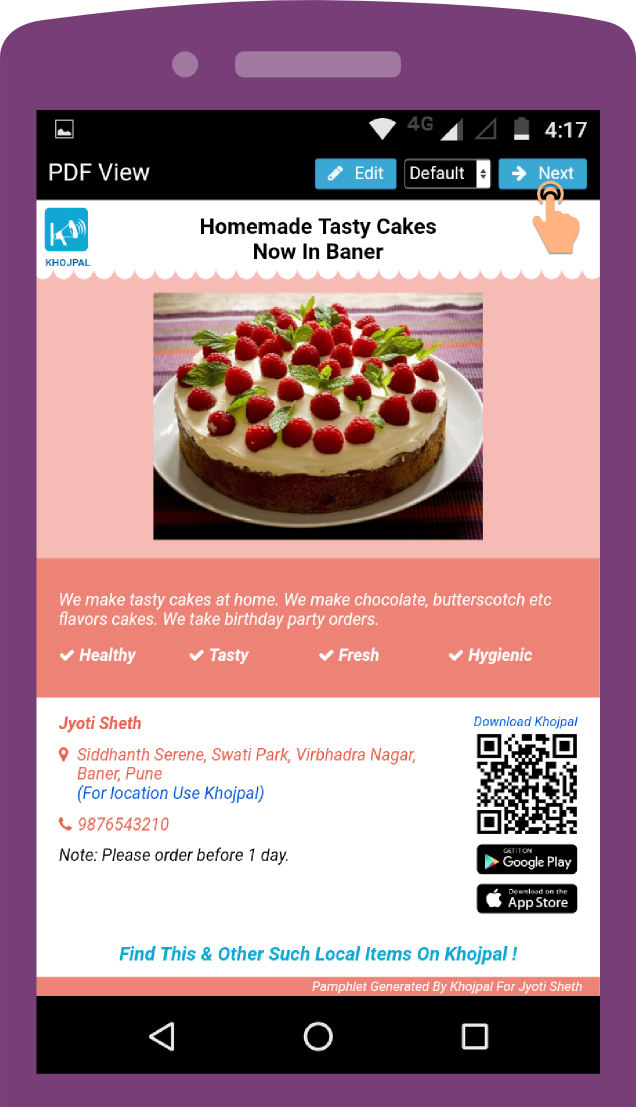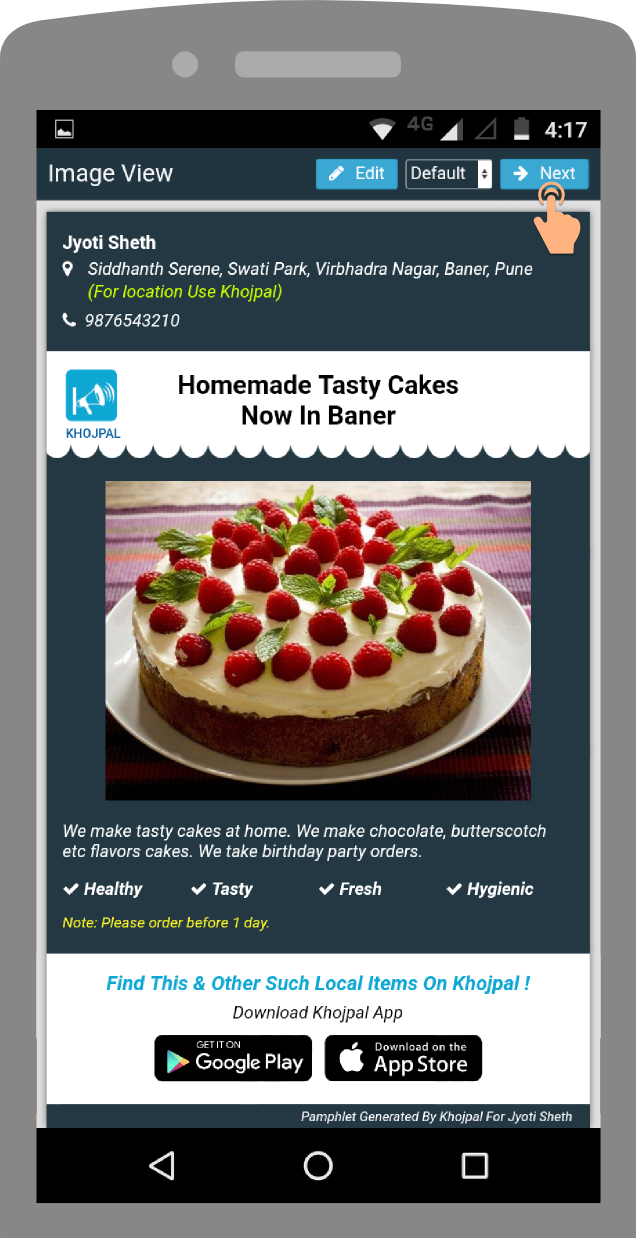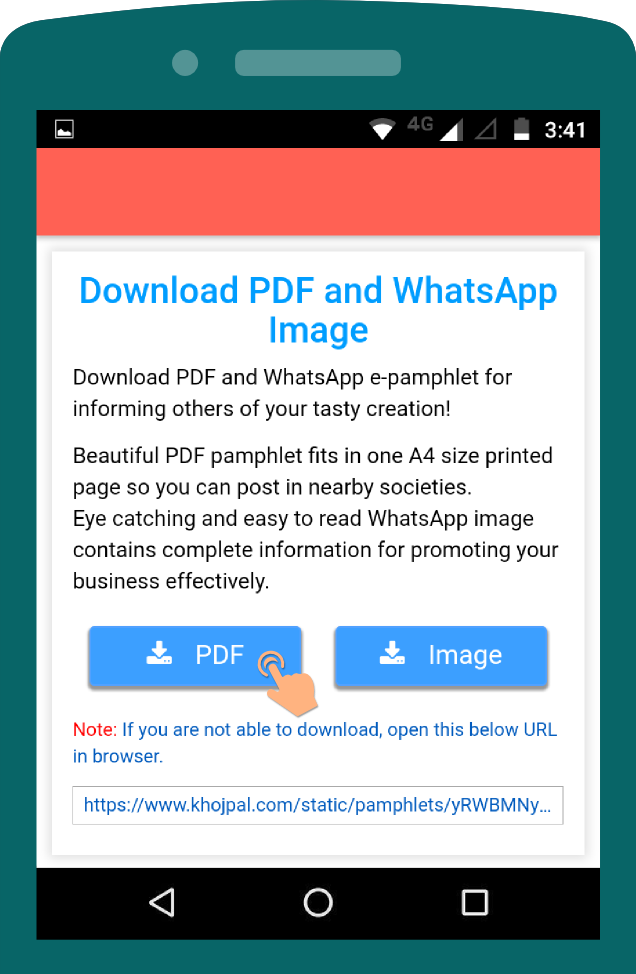Homechefs face many problems - insufficient funds for advertising; lack of time for creating eye catching pamphlets and finding new customers for the product.
Khojpal helps you:
- create beautiful One-Click pamphlets and PDF for sending on WhatsApp;
- to be found when people in your locality search for homemade food.
Khojpal is a hyperlocal app for discovering people, places & information near you. More about Khojpal.
Make your first pamphlet and see the difference in demand for your product!
Problems of social media posts:
1. Low shelf life of post - social media attracts a lot of information and your post of today is buried in other posts that come after it. Also readers don't scroll too far back to access your post. Facebook like applications are not good at searching through earlier posts and your post is then effectively lost.
2. People don't remember your post and can't contact you when they actually have a need for food item you make and being busy they don't scroll back in history to find your post.
3. Needs repeated postings on social media - As your post gets buried by the newer posts by others you have to repeatedly post about your creation. On the other hand, people don't remember your earlier post and hence you see posts about "Need recommendations for birthday cakes in ..." every so often on social media.
4. Posts are not location specific as a result people don't pay attention to these posts. No point in reading about great murukku made by someone in Hadapsar when the person stays in Aundh and is unlikely to travel to Hadapsar to pick up your murukku.
Benefits of Khojpal:
1. Buyer need not remember your contact details - A person in your locality will not remember the post about birthday cakes when she actually needs it but will remember that you are on Khojpal and can find you when needed.
2. Impulse buyers can find you when buyers in your locality are searching for a different item, they will see your creation and may contact you to buy on impulse, like chocolates kept on the checkout counter at Reliance Mart prompt user to buy them.
3. 1-Click phone call by buyer - Just as you see "Pamphlet" button on your announcement, the reader of your announcement sees "Call" button. Using this button she can directly call you to buy your product or visit you.
4. User likes indicate that people love your product. Khojpal posts can be liked by user to show how happy they are with your product. This is one more way your product can grow in locality.
5. How popular - You can view how many people have viewed your post and thus know whether you need to increase your word of mouth advertising.
6. Push notifications can be sent, for a small fee, to all viewers of the post or all people in your locality who are using Khojpal.
7. Mall effect A shop in the mall attracts more visitors than a shop on the road. Similarly your creation will be viewed by many in your locality when on Khojpal than when you promote it individually.
The viewer of the poster realises that she can find you on Khojpal app even if she does not remember your details when she sees Khojpal designed poster in her housing society.
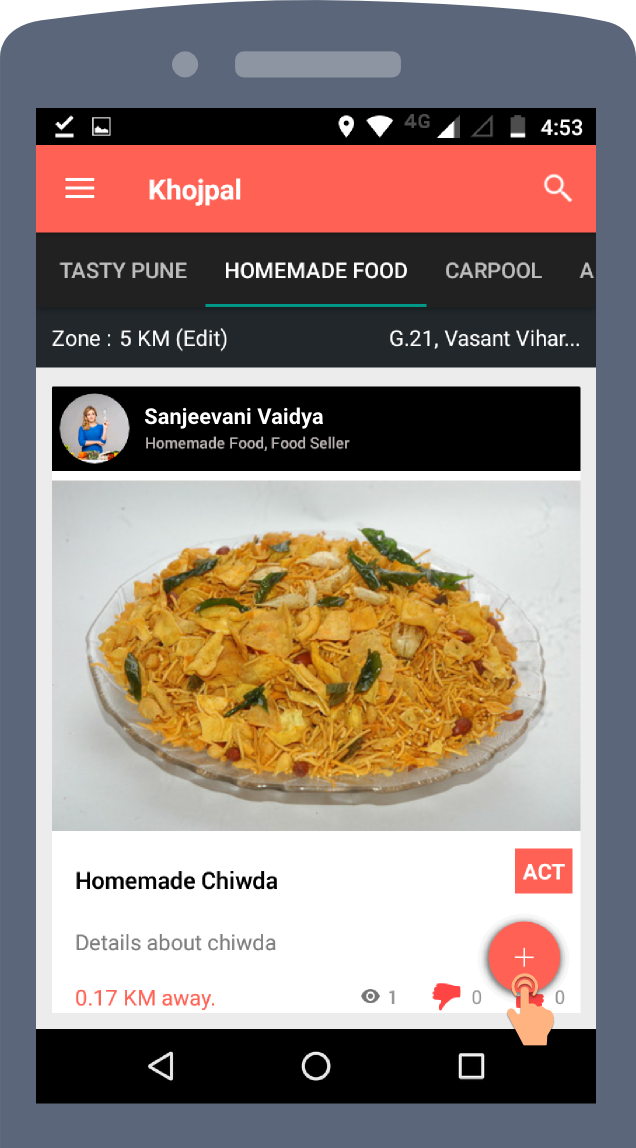
- 2. Choose "Your Activity
 People
People
 Homemade Food"
Homemade Food"
- 3. Choose "Food seller" for Role (mask icon).
- 4. Set address in "From" field for user to contact you.
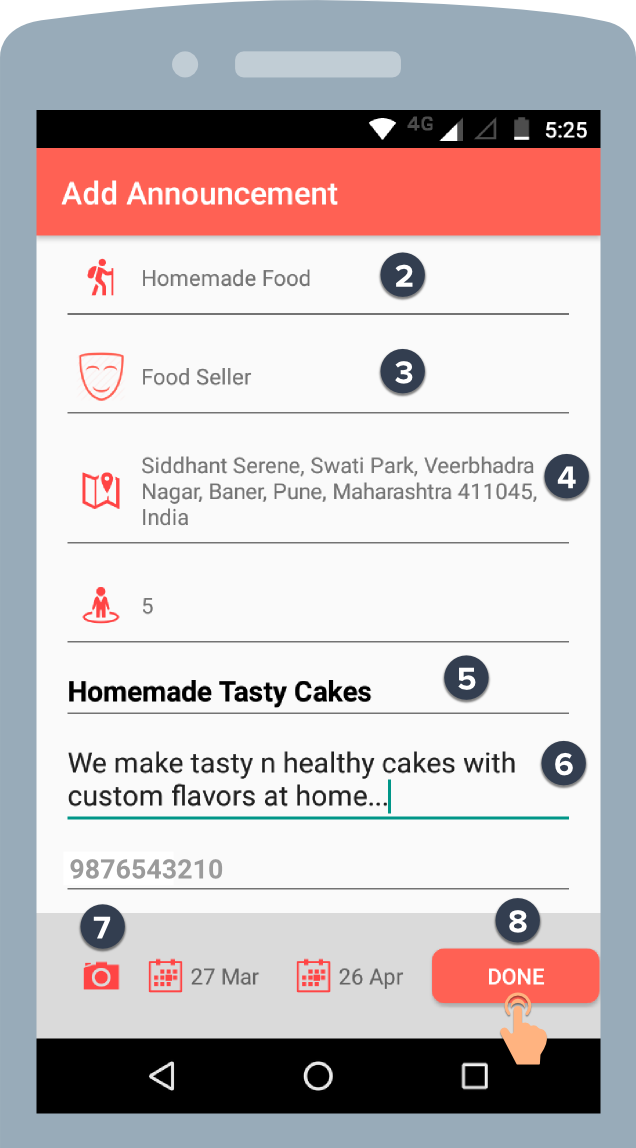
- 5. Add Title of your product.
- 6. Add product details in "Describe your activity". If required, add link to your external website in URL field for more information.
- 7. Click camera to upload image of the product.
- 8. Click Done. Your product is now live for people in your locality to view.